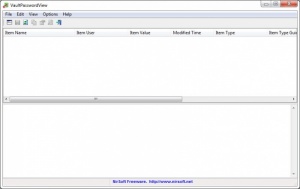VaultPasswordView
1.07
Size: 73.07 KB
Downloads: 4211
Platform: Windows (All Versions)
VaultPasswordView's purpose is to decrypt everything in the Windows Vault, including passwords. The application is lightweight and it has a straightforward functionality. It works fast and you don't have to spend more than a few seconds with the necessary preparations. You can use it to decrypt data from your own operating system or from an external hard drive.
The application's components are distributed in a ZIP archive. You only need to extract the files and run an executable, rather than going through an installation process. VaultPasswordView works on Windows 7, 8 and 10 and it doesn't have any special requirements.
When launched, VaultPasswordView will display a series of vault decryption options, besides the main user interface. The application requires the location of specific file in the vault, but all folder paths will be filled in automatically, based on the Windows version you are using. All you have to do is provide your user login password.
Once your initial settings are complete, the application will start decrypting the data immediately and it will display the results on the main interface. It consists of two panes, where you will find a list of decrypted files and the actual data in the files, in Hex-Dump format. If a decrypted file contains a password, it will show up in the upper pane, in one of the columns.
As previously mentioned, VaultPasswordView can decrypt data from external drives as well. For this, you will have to make a series of manual specifications. Alternatively, you can select the root folder and hit an option to fill everything in automatically.
Any passwords or other pieces of data stored in your Windows Vault can be retrieved on the fly, thanks to VaultPasswordView's straightforward functionality.
Pros
All preparations can be made in just a few seconds. The application is capable of decrypting data quite fast. It can decrypt data from external drives, besides the data from your own operating system.
Cons
There are no obvious issues to address.
VaultPasswordView
1.07
Download
VaultPasswordView Awards

VaultPasswordView Editor’s Review Rating
VaultPasswordView has been reviewed by Frederick Barton on 29 Sep 2016. Based on the user interface, features and complexity, Findmysoft has rated VaultPasswordView 5 out of 5 stars, naming it Essential